當用移動設備連接exchange server2003登陸OMA時,出現錯誤:
Server Error in '/OMA' Application.
Access to the path "C:\WINDOWS\Microsoft.NET\Framework\v1.1.4322\Temporary ASP.NET Files\oma\55aaeb43\5ef66257" is denied
當exchange server與DC兩中角色安裝在同一臺機器上,有可能出現此錯誤。
原因:是否出現此錯誤取決于你安裝asp.net和提升機器為DC的順序。如果先配置asp.net,然后提升DC就會出現此錯誤。在提升DC的過程中,先前配制的關于ASP.NET的權限控制列表會被更改,導致OMA無法訪問。如果想在安裝的時候避免此錯誤,應該想把機器提升為DC,然后再開啟配置ASP.NET。
解決方法:用ASP.NET 的IIS Registration Tool (Aspnet_regiis.exe) 去reset ASP.NET 的權限控制列表。
在cmd中轉到目錄
%systemroot%\Microsoft.NET\Framework\v1.1.4322\下,執行命令
aspnet_regiis.exe -i即可。
正確安裝exchange server 2k3的順序是:
1.安裝windows server 2k3
2.提升為DC
3.安裝ASP.NET
4.安裝exchange server2k3

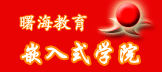


 加好友
加好友  發短信
發短信

 Post By:2010-12-15 8:48:48
Post By:2010-12-15 8:48:48


















